The Garmin Training Center (GTC) comes with the watch is pretty basic. It has three major functions - Training History, Training Workout and Training Courses.
Training History. The GTC serves the need of loading up the training data. When you connect the watch to the computer, the GTC will pop-up and download the data from the watch. It shows your training history organized by week on the left while showing your training route and graph on the right.
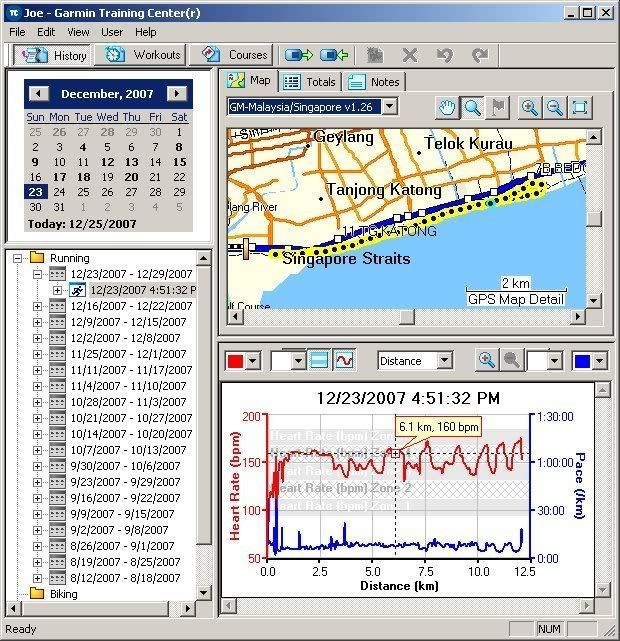
The map that comes with it is not good for Singapore. Basically, there is no detail at all. The example below is a run along the East Coast Park. The GTC default map even only show an ocean.
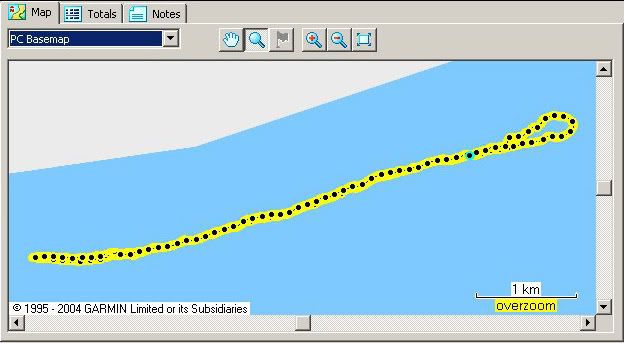
I loaded a map from the malsingmaps.com to the GTC and it works much better. I can have detail enough map shown in the GTC. However, I still prefer the Google map that I got in other software.
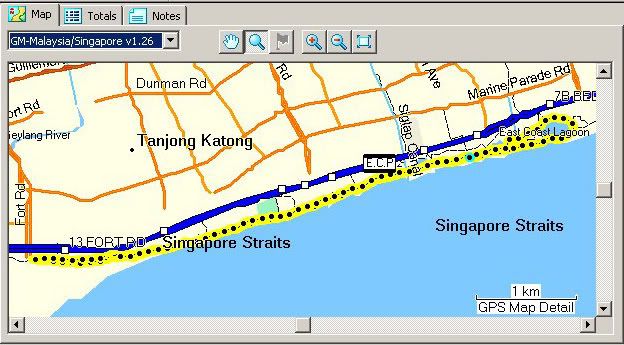
You can replace the map with "Total" which can show you lap-by-lap data and summary of your HR/pace by zones.
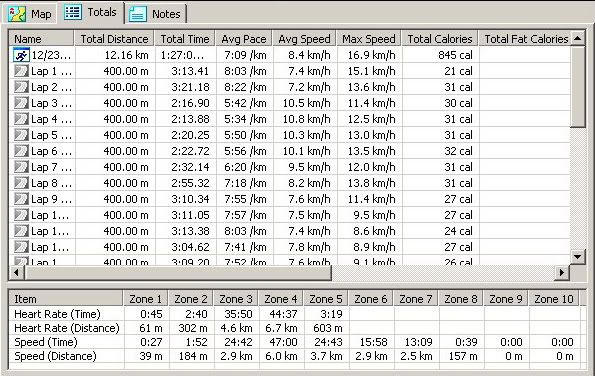
It is very useful. And I have an Auto-lap of 400m meaning that the watch will create a "lap" every 400m. This "Total" tab allows me to analyze my run lap-by-lap.
Workout. The GTC allows the customization of training workout. However, I found that it is very complicated to edit and design a workout. I just use the build-in ones. I do not really use the workout function.
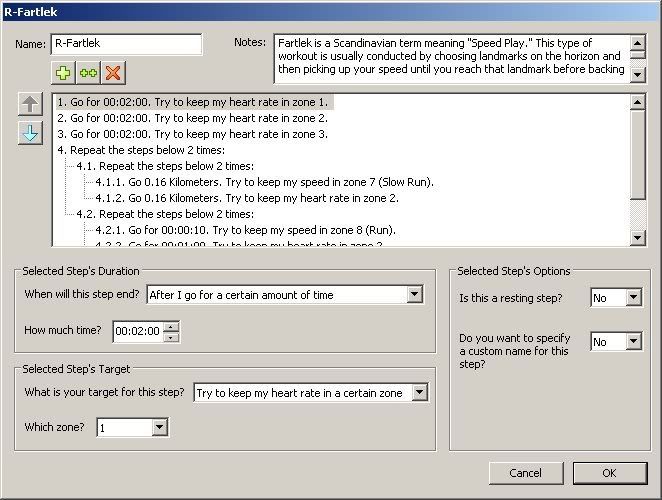
Courses. I use the Courses function to upload a course to the watch. This is the only way that I know of to upload training courses.
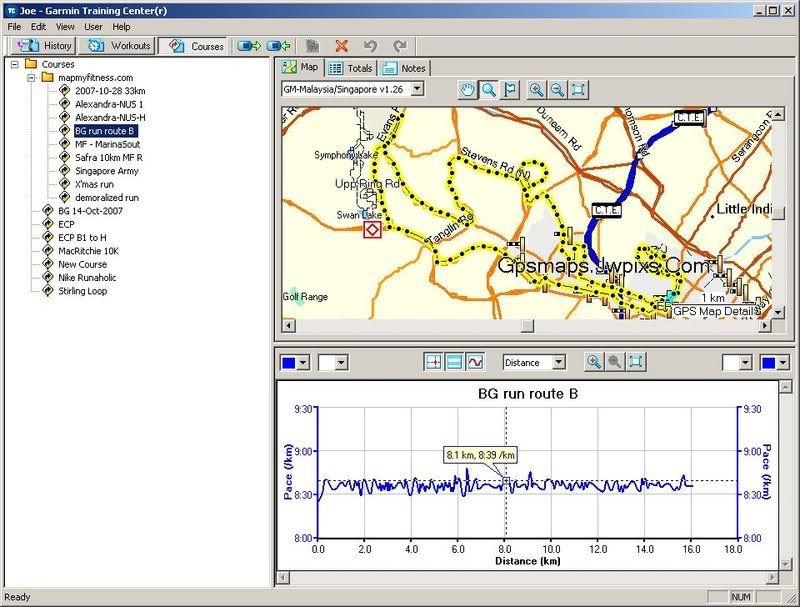
From a functionality perspective, there are several shortcomings in GTC:
- it does not track the shoe usage
- I cannot display the split time and the map at the same time
- the display graph is not flexible enough
The SportTracks will be better in these area. However, I still use the GTC for downloading courses to the watch which cannot be done by using other software.
I still have not fully explore the workout menu as well.
MotionBased
My first "upgrade" is to use the MotionBased. MotionBased is a web based software accessed by the browser. The basic membership is free. You can download a MotionBased Agent from the Garmin site. The MotionBased Agent will recognize the forerunner 305 and sync the data between the watch and the Motionbased website.
The MotionBased really upgrade two important features - map & elevation.
The MotionBased Map is based on the Google Map which is much better. You can also switch to satellite view or Hybrid (overlaying map on satellite image).
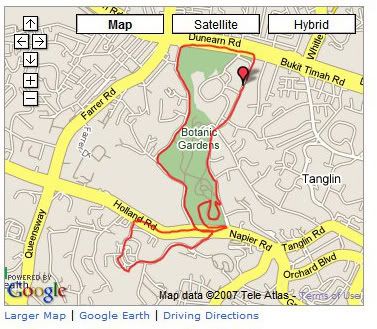
This is the one that I always use in my blog.
The elevation data captured by the Forerunner 305 is very bad. It is totally incorrect and not usable. However, if you upload your data to MotionBased, it will use a real map's elevation data to correct it and give you the right elevation change.

The MotionBased also provides some basic analysis such as lap-by-lap, graphs etc. But these are not better than the one in GTC. There is a premium service on the MotionBased that suppose to give you better analysis. But I do not subscribe and don't know whether they are good.
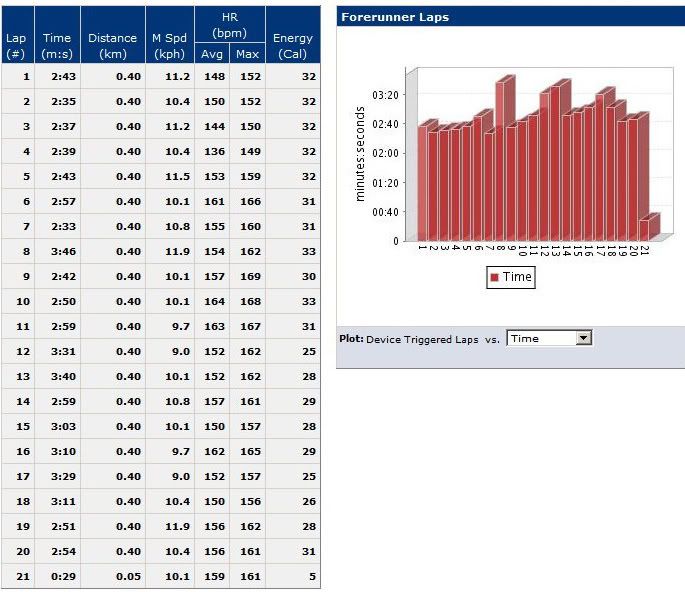
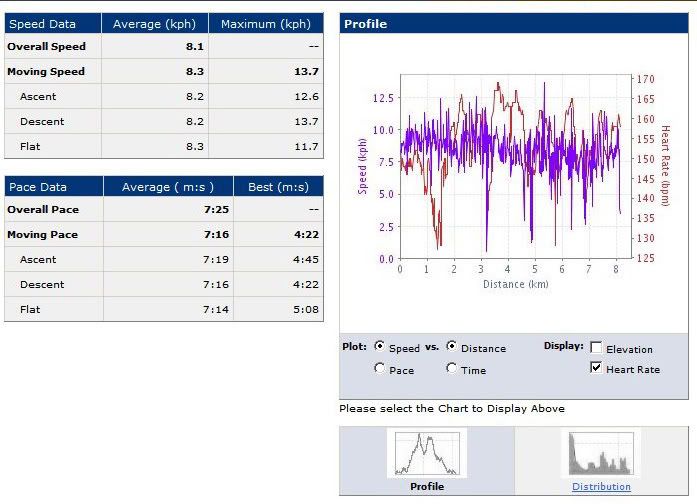
The basic service of MotionBased will only allow you to access the last 10 activities though all of them are being stored in the site. If you want to access the older one, you need a premium service. But there is a trick. Since your MotionBased data is shared on the TrailNetwork, you can logout of MotionBased and search your activities in the TrailNetwork. You can access your old data as well.
SportTracks
The next upgrade is the SportTrakcs. You can download it free but remember to download SportTracks v2.0. The version 1.0 is not good but the v2.0 is much better. You can Import Tracks from the Forerunner 305 which is automatically identified by the software. It has nicer graphics than GTC and can display a graphic, a table, and the map at the same time. The map is a Google based map and allow you to choose between map or satellite images (in case you run in trails).
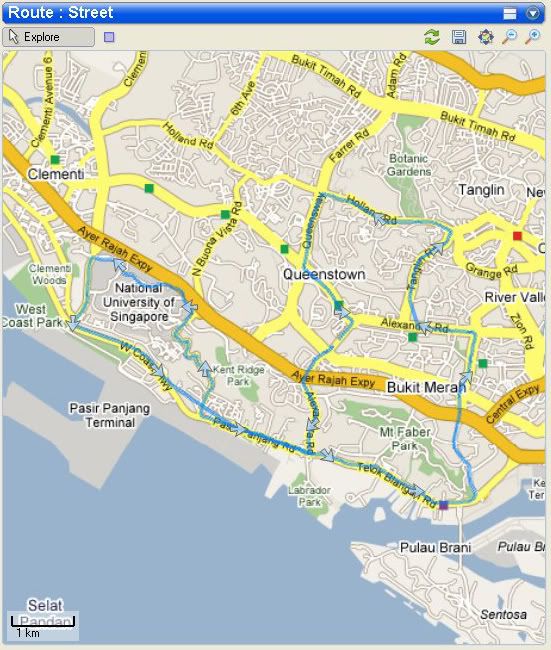
You can also enter your shoe and it can help you to track the usage.
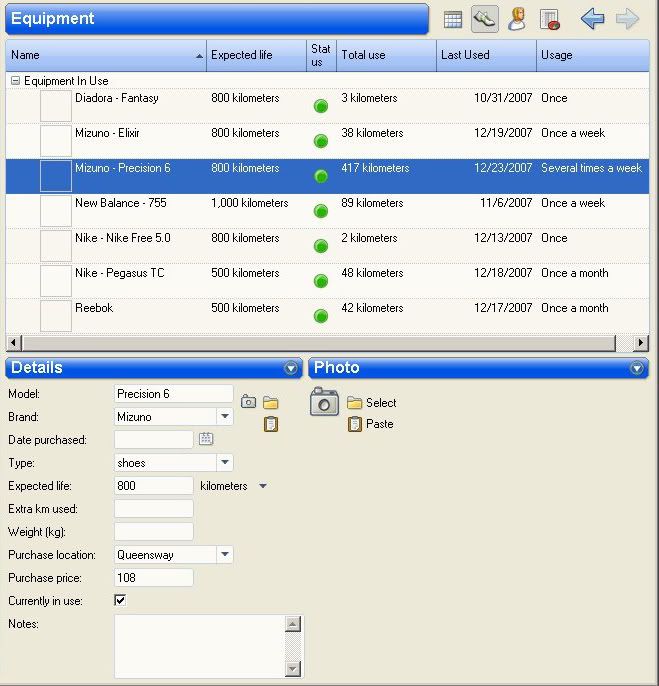
For the activity, you can select the split summary which I like it a lot. It can give you a plot of your pace for the different labs. You can also select a different split such as 1km. The portion of run related to the lab is highlighted in RED color on the map.
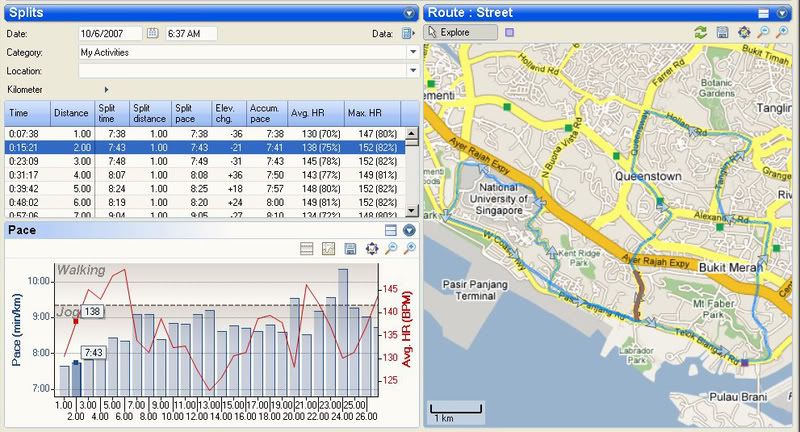
There is also a weekly activity summary which allows you to look at your weekly mileage.
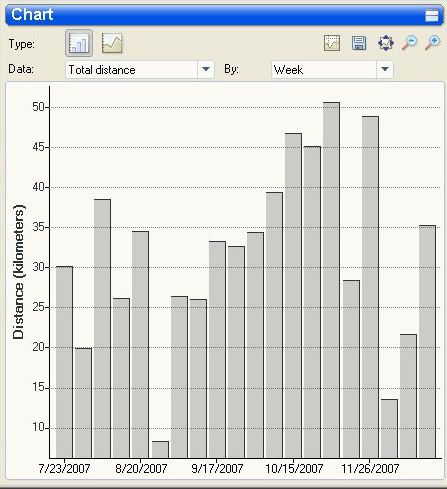
I like the SportTracks better than GTC. Currently, after every run, I will hookup my watch to the PC and upload to GTC. Then, I run the MotionBased Agent to upload it to MotionBased which I use the Google Map to document it in my Blog. Then, I run SportTracks to capture the data and have a look of my splits. I wish there is a single software that combine all the strength of them.
Overall Comment on Forerunner 305
In the few months that I use it, I did encounter some issues:
- the Delete of training history by using "Keep 1 month" or "Keep 3 months" does not work on the old firmware. Have not tried the function with the new firmware.
- not able to check how much memory left. It did alert to me when the memory is almost use up. When the data is really full, it stop recording (instead of automatically delete the oldest data). I missed one event data due to not knowing how to delete history in the watch properly.
- the discoloring of one of the electrical contact though I have no issue in communication to PC.
- I encounter once that it cannot be properly power up. I have to use the soft reset to correct it.
- I encounter once that the watch mysteriously discharged though I have it fully charged the night before (and it happen on my first Marathon run!). But I did not know whether I accidentally hit the POWER switch and drain the power though it is very remote since the button is very stiff and you have to hold it for two second to power up the watch.
Pros:
- smallest GPS watch. Other solutions from Timex & Polar are all bigger
- Large readable display with on-demand backlight
- Flexible data field display
- accurate distance, no calibration needed
- once lock-on to Satellite, can stay locked even going under tree, underpass etc.
- data are in industry format, easy to use data in other software such as SportTracks, Mapmyrun
Cons:
- only up to 10 hours battery life, cannot be used in Ultra event
- Garmin Training Center & MotionBased are not good enough
- Initial lock on to Satellite can take long time
- Workout too complicated to customize
- Have to use Cradle to charge & sync
- Need to buy footpod for treadmill use and it is not cheap
- Buttons are a bit too stiff, need to press hard to activate
Hope this review helps to the evaluate your buying option. Here are the links to Part One and Part Two.
Nice write up , Joe.
ReplyDeleteI will link this to my blog. :)
I found your blog by chance when searching for "forerunner singapore" on google because I wanted to know if anyone has used it in singapore and how good it was. Your reviews on it were really helpful. Keep up the good runs and congrats on fulfilling your first new year resolution in just under 2 months.
ReplyDeletei have read high & low on garmin 305 reviews, after reading at least 30 detailed reviews, i ranked yr analysis on 305 the Best on the Net! Thanks Dude!
ReplyDeleteHi Joe,
ReplyDeleteI am a runner from Indonesia, working in China.
Thanks for the detailed review of Garmin 305, the screen captures are awesome. I will link this review to my site.
Keep and enjoy running.
I always inspired by you, your thoughts and way of thinking, again, appreciate for this nice post.
ReplyDelete- Norman