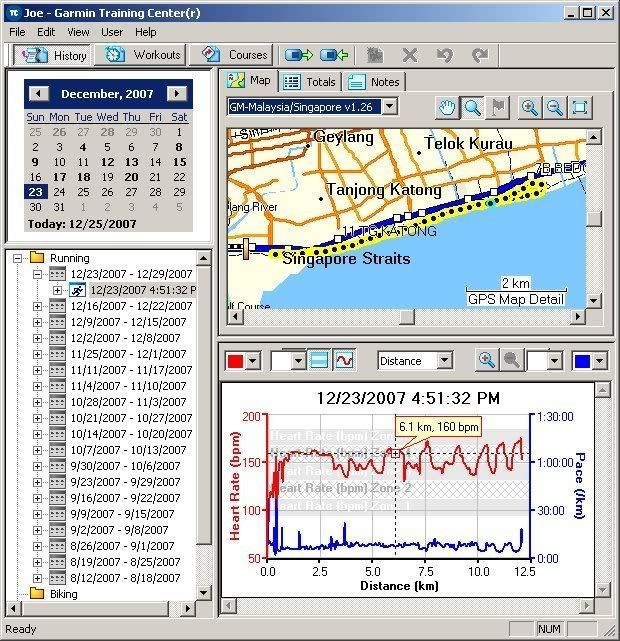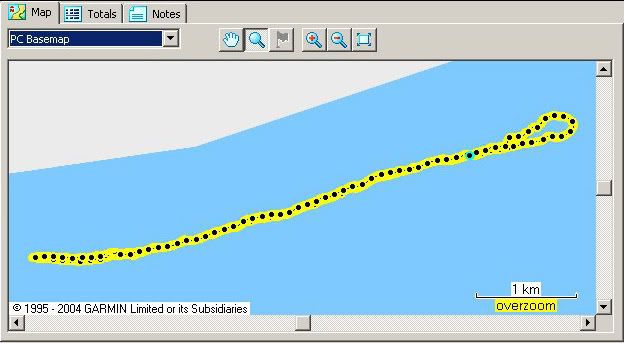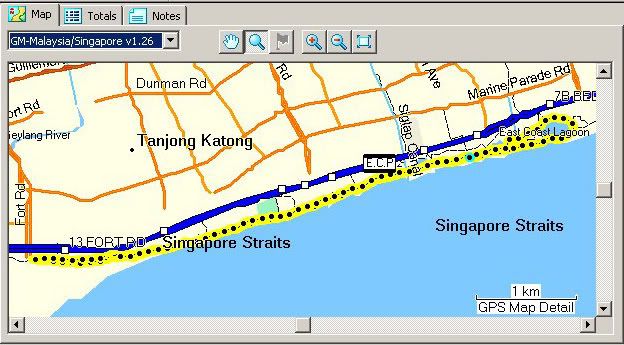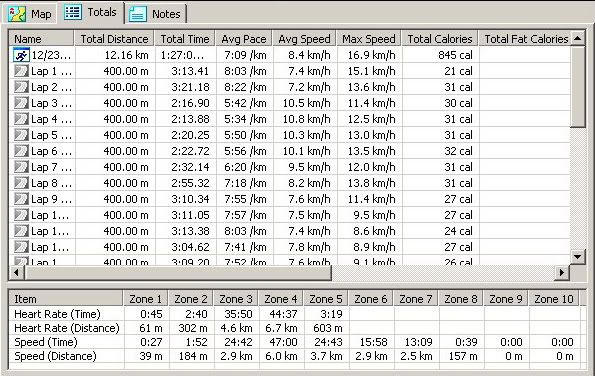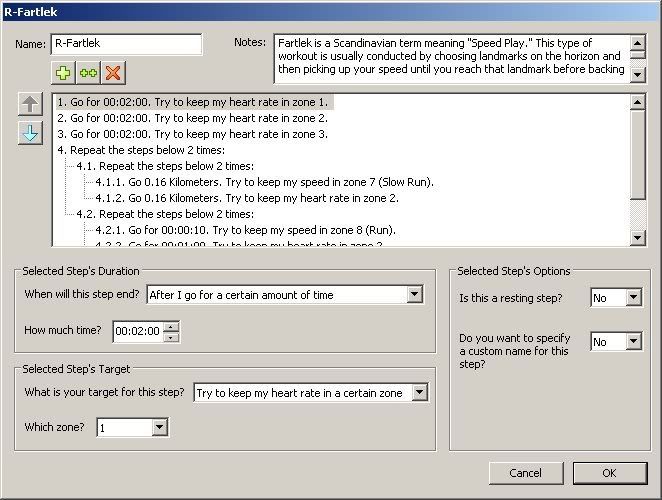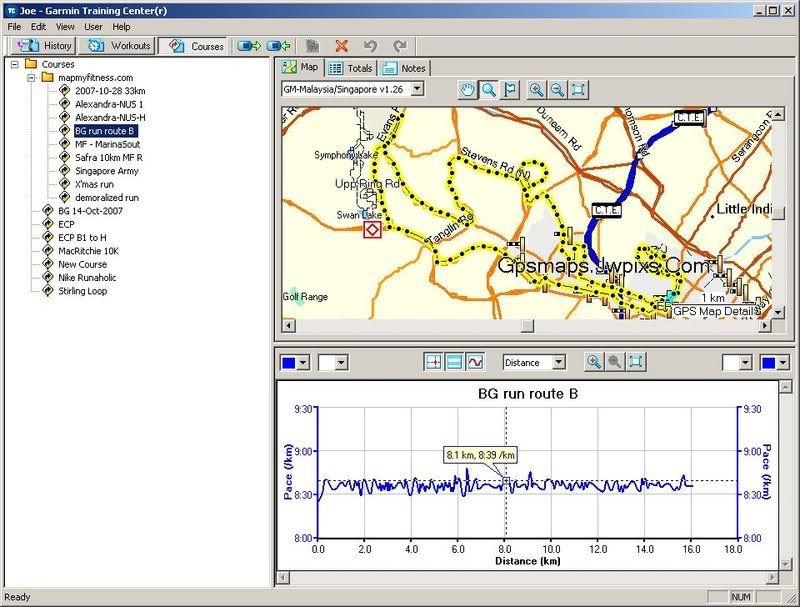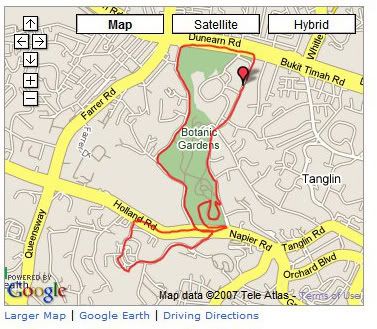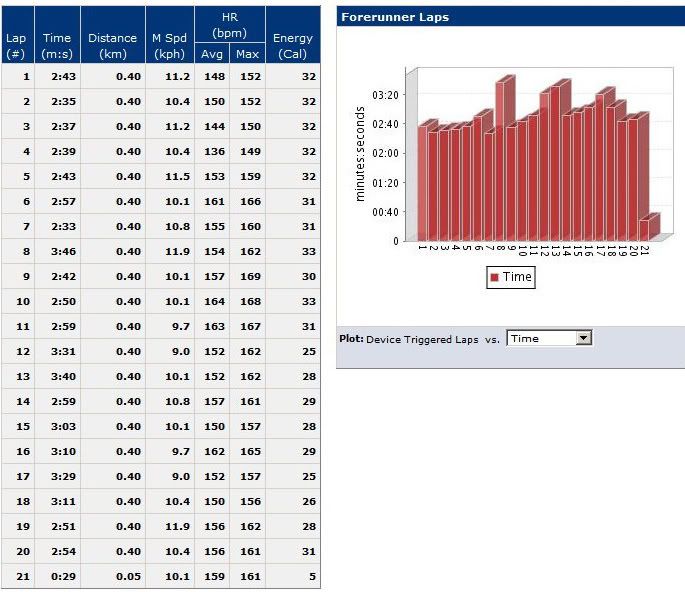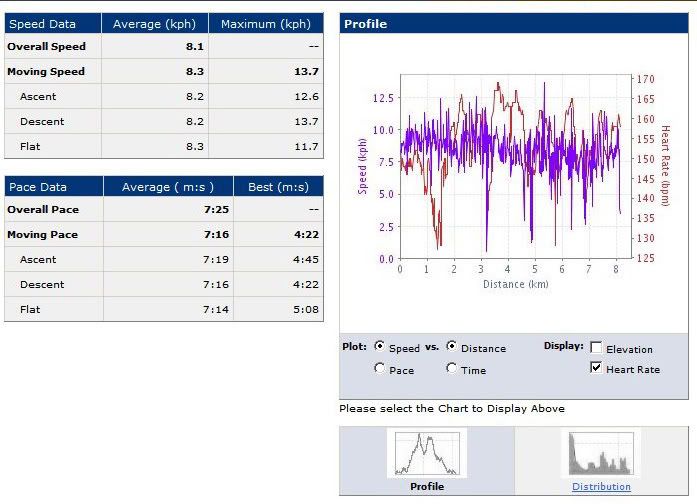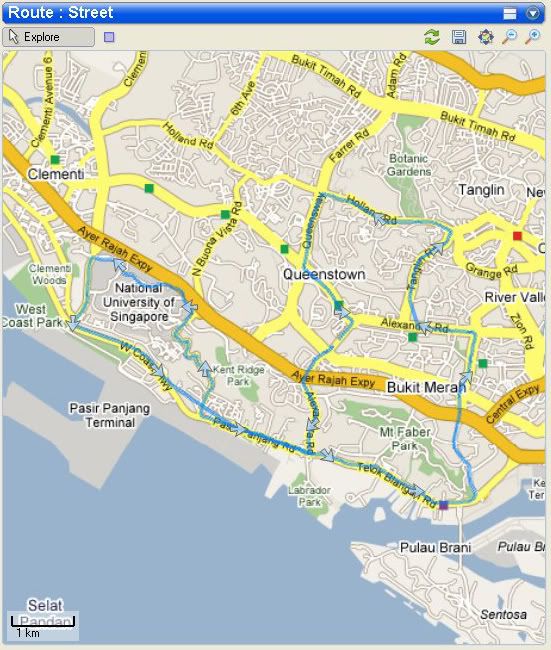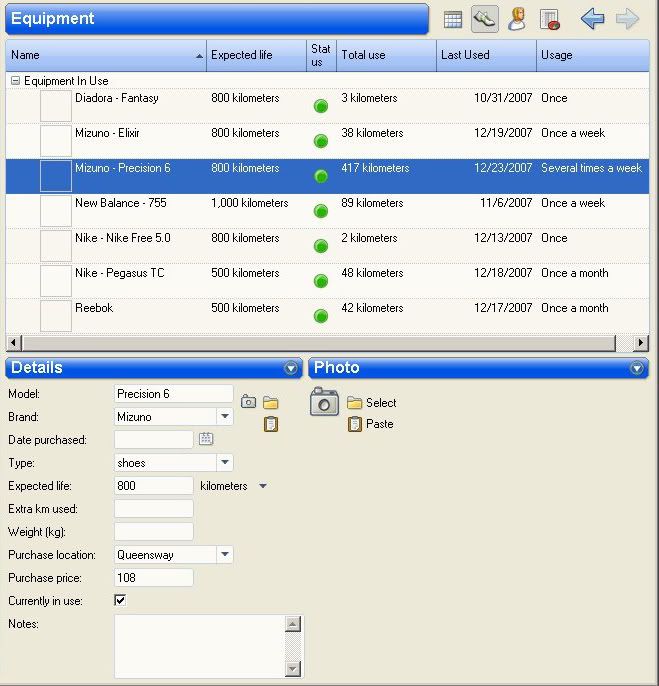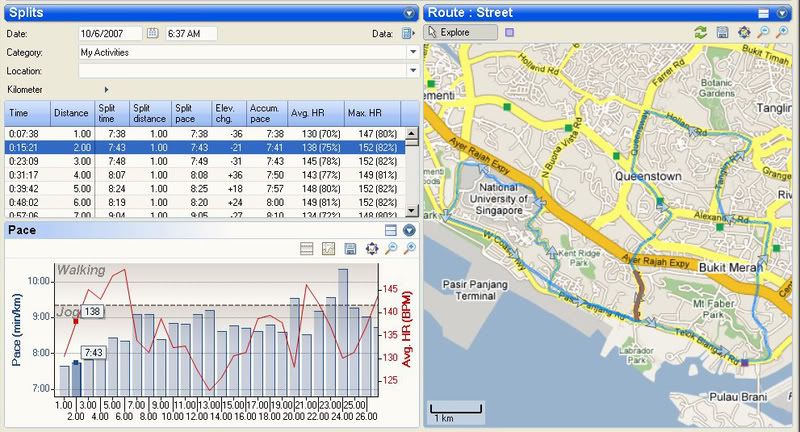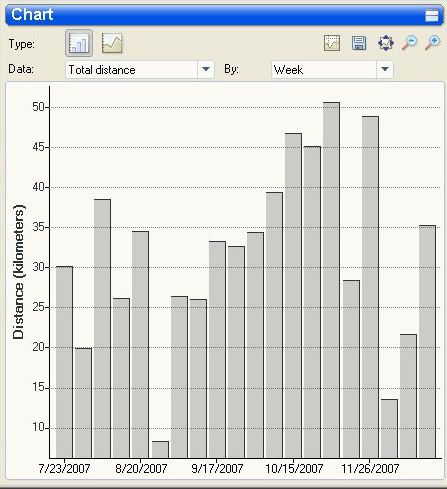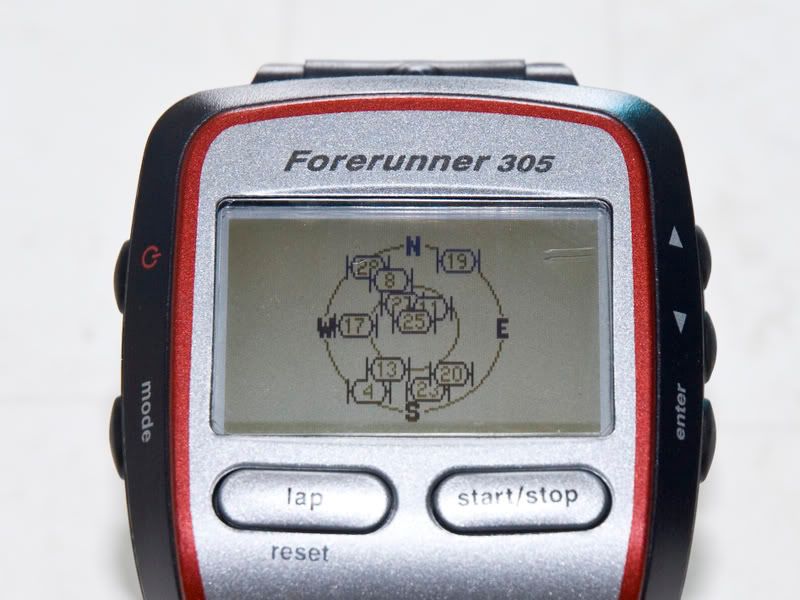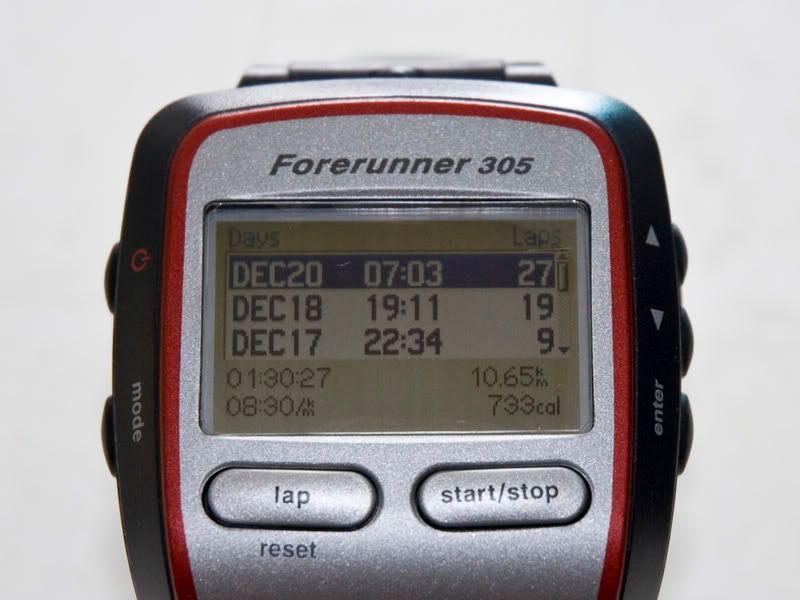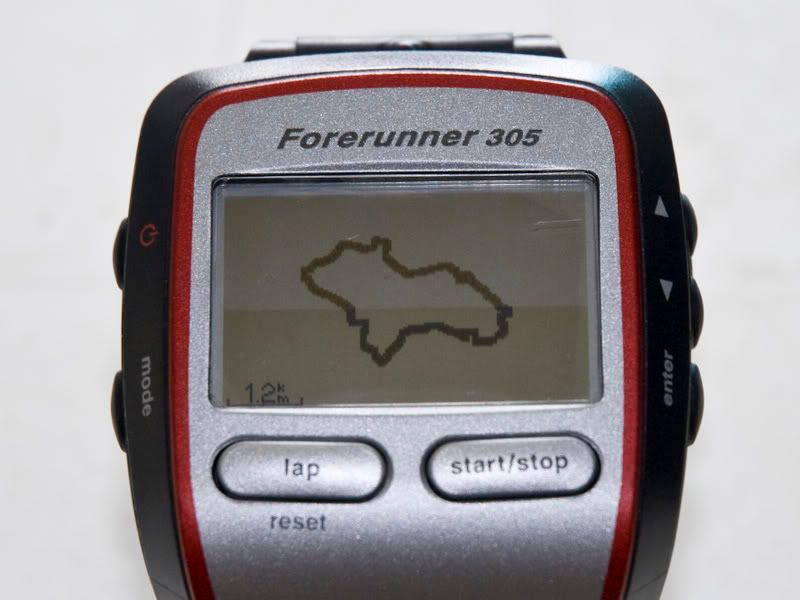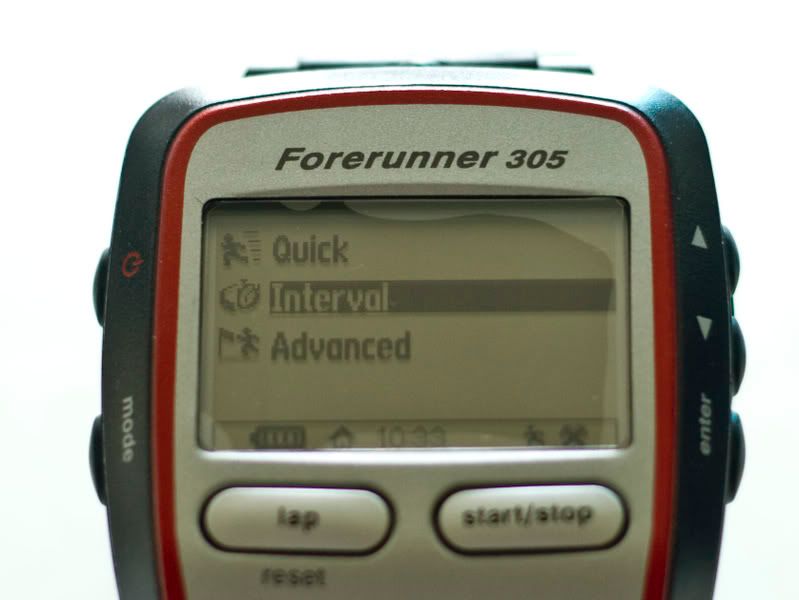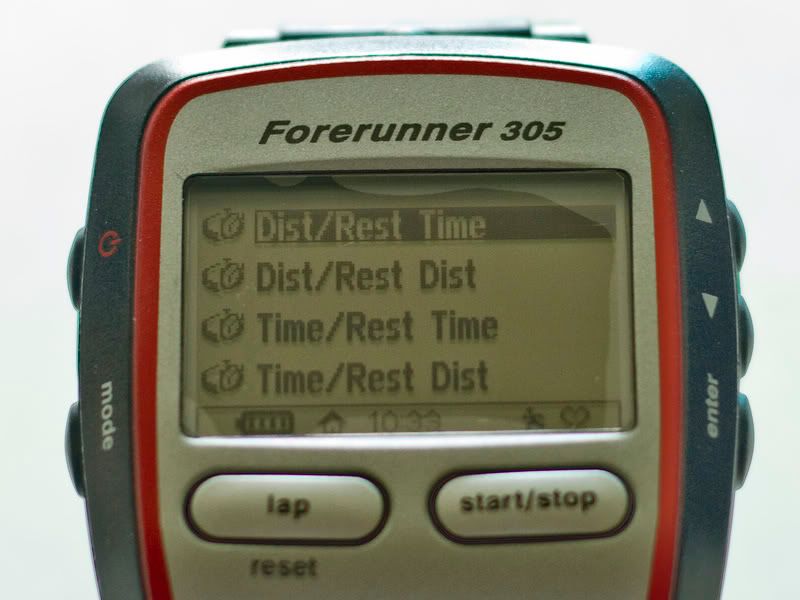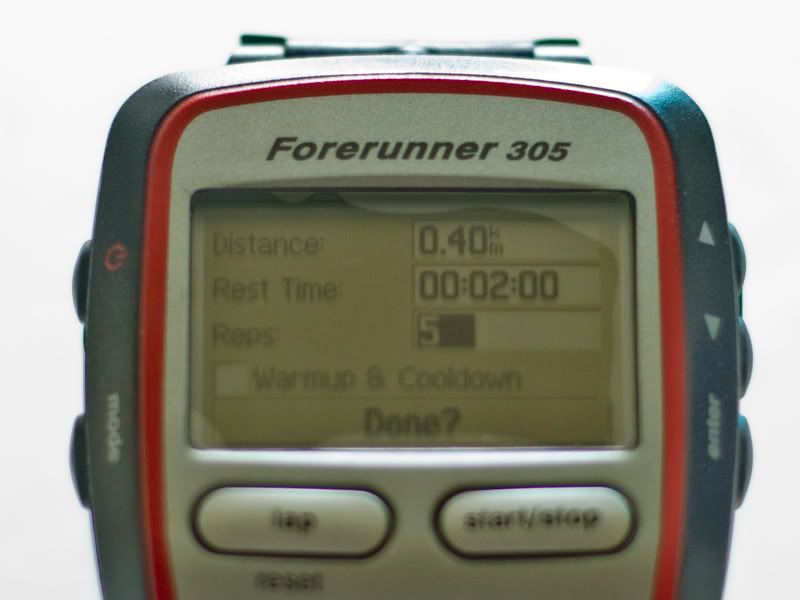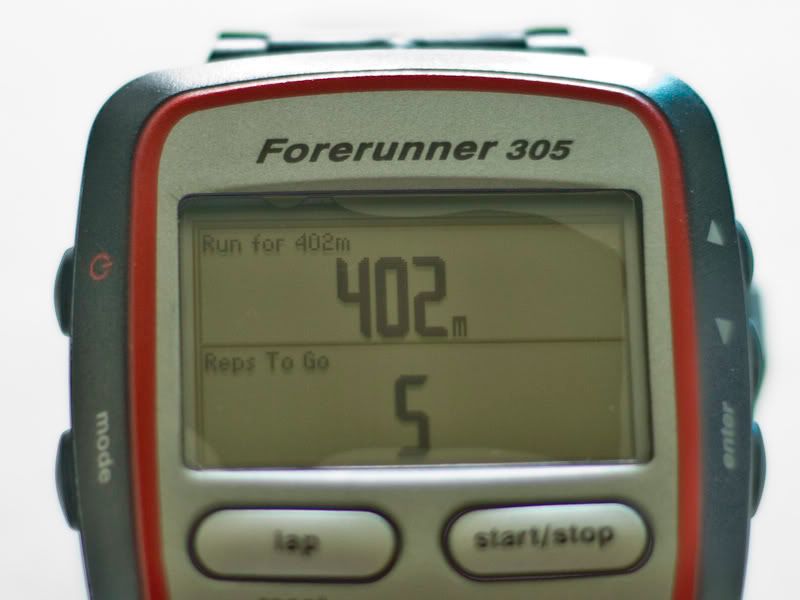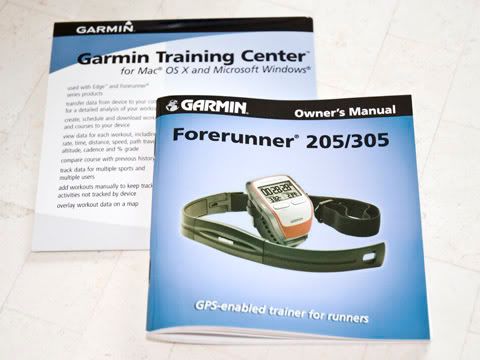View Larger Map
I arrived the MacRitchie and around 6:25am. Got register with the bib number 1048. I carried with me Milo, Jello, Gel and Kraft Oreo waffler sticks. I put on my petroleum gel on both feet, sunblock, Action cream and then ready to go.
Due to the fact that I did not rest the day before, I decided to go for very conservative strategy and aimed to complete 5 laps and then see if I am ok enough to complete the 6th lap. Anyway, if I complete 5 laps, this will be by far my longest run at 52.5km If I am able to consistently hit 7km/hr, there should be plenty of time for me to finish 6 laps.
The day started with nice weather. Because I was outside for 4.5 hours the day before, I knew that I did not start in my best condition. The goal is to complete 5 laps and see how it goes. The first lap is ok at 1:26:15, inline with my expected speed of 7km/h.
After a short 5 minutes break, I started my second lap. I started to feel that my right foot has expanded and now is occasionally hitting the front of the shoe. If continue for 5 laps, I definitely will have black toenail or even worst. Also, I was wearing a Nike Pegasus TC which has a lighter weight version of Pegasus. Due to the lighter weight, I believe it has less cushioning and I can feel the rock through the sole of the shoe. On the way at the golf link, I was catching up to a girl and she sudden lost her support on the left leg and almost fall down. I asked her if she is ok and she said she is ok, then I just continued. I still finished in good time of 1:35:20. By then, my shorts, singlet is all wet already. I decided to change to my spare shoe. To add more cushioning, I decided to go for double sock with Injinji inside and Thorlon sock outside. I also change my singlet, take a break and chat with some of the sgrunners. As time flies, the break has become 30 minutes long before I started my third lap.
It was becoming all sunny and hot. I add a small belt and bring along one of the fuelbelt's water bottle so that I can refill it at the water station and drink it in between water stations. But the heat and the muscle starts to eat in. I cannot maintain my speed on the upslope and need to slow down significantly in the rough terrain between the end of golf-link and Lornie Road. Timing wise is drifted to 1:46:30.
For the 4 laps, the ITB at the knee for both left and right leg are tightening up. I can no longer reach my normal brisk walking speed. Slowing down to 6-6.5km/hr on flat and need to lower the cadence and shorten the stride on the up-slope. Timing also stretched to 2:01:00. Now, it is clear that I will not be able to do six laps judging from the condition of my legs.
It is hot and sunny. But suddenly, some cloud appears and block the sun. I decided to start the 5th lap. And about 1km into it, I meet up with the girl that I encounter on the 2nd lap. And we start to just walk along and chatting, taking rest in the Ranger Station. When it comes to the stairs, she start to struggle due to her knee problem starting in lap 2. At the Jelulong Tower, I decided to move ahead. Because of the slow walk, I have recover quite a bit of energy and I start my normal brisk walking. Unfortunately, the higher speed of brisk walking has generated extra heat and a blister was formed right under the forefoot of my right foot. It is still 3.5km from finish line and the blister is painful for every step I took. I have to curl my toes inward and use it to support my right foot to reduce the pain. I finished the 5th lap in 2:18:00.
When I arrive the finish line, it was 10:08:30. I don't have enough strength to go for another lap (my blister will not allow me at all). I just called it a day.

Summary of Timing for each lap
Lap 1 - 1:26:15
Lap 2 - 1:35:20
Lap 3 - 1:46:30
Lap 4 - 2:01:00
Lap 5 - 2:18:00
52.5km is the longest run that I ever have. Although the pace is slower than I expect and I have taken too long during the breaks, but overall, I am happy that I have completed the event.
Definitely for next year, I will shoot for 6 laps as minimum.